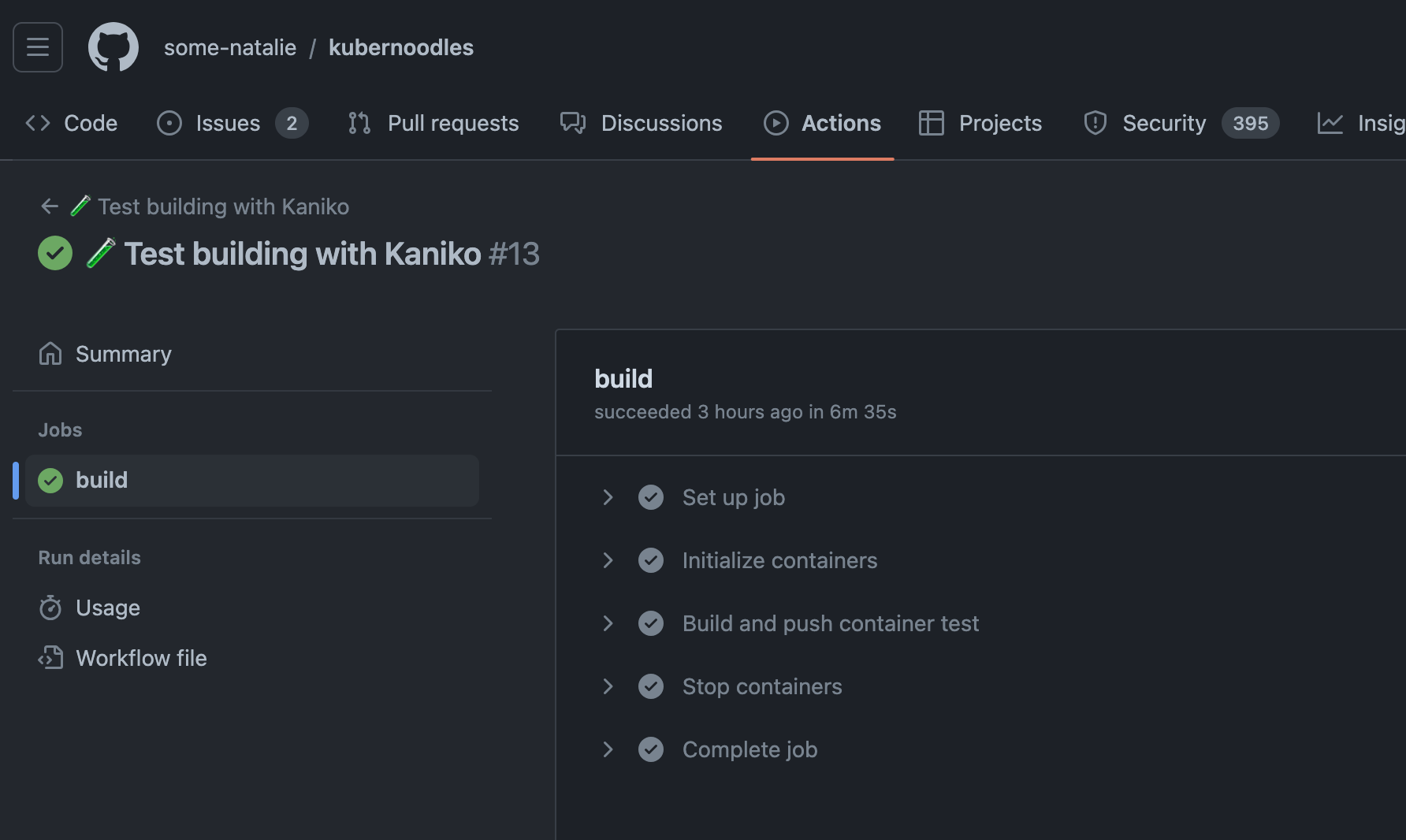Using Kaniko in Actions-Runner-Controller
One of the most common business needs I hear concerns about for actions-runner-controller and security policy is how to build containers without Docker-in-Docker and privileged pods. It seems to come up in every conversation I have about self-hosted compute for GitHub Actions - so much so I have a “canned reply” for any emails/issues/discussions asking me about it and I’ve written blog posts and given conference talks about the many ways to address the concern.
Check out reducing the CVEs in your custom images to further secure your container builds. The Kaniko executor is one of many things that can be done on low-to-zero CVE images.
The problem with building containers in Kubernetes is that building a container normally relies on having interactive access to Docker/Podman/etc. and these usually require root access on your machine to run. Even rootless Docker still needs a privileged pod to work with seccomp and mount procfs and sysfs - so while it’s possible to remove sudo and run the Docker daemon without root, it still requires --privileged to run.1
I had assumed there was some publicly discoverable code combining a container builder in GitHub Actions with actions-runner-controller. I was wrong - let’s fix that. 🙊
Here’s how to use Google’s Kaniko to build containers in actions-runner-controller without privileged pods or Docker-in-Docker.
Storage setup
In order to run a container within actions-runner-controller, we’ll need to use the runner with k8s jobs and container hooks 2, which allows the runner pod to dynamically spin up other containers instead of trying to use the default Docker socket. This means a new set of runners and a new persistent volume to back it up - full manifest file for both our test and production namespaces, if you want to jump ahead.
Create the storage class with the following manifest:
1
2
3
4
5
6
7
8
9
10
11
12
13
14
15
16
kind: StorageClass
apiVersion: storage.k8s.io/v1
metadata:
name: k8s-mode
namespace: test-runners # just showing the test namespace
provisioner: file.csi.azure.com # change this to your provisioner
allowVolumeExpansion: true # probably not strictly necessary
reclaimPolicy: Delete
mountOptions:
- dir_mode=0777 # this mounts at a directory needing this
- file_mode=0777
- uid=1001 # match your pod's user id, this is for actions/actions-runner
- gid=1001
- mfsymlinks
- cache=strict
- actimeo=30
Now give it a persistent volume claim:
1
2
3
4
5
6
7
8
9
10
11
12
apiVersion: v1
kind: PersistentVolumeClaim
metadata:
name: test-k8s-cache-pvc
namespace: test-runners
spec:
accessModes:
- ReadWriteOnce
resources:
requests:
storage: 1Gi
storageClassName: k8s-mode # we'll need this in the runner Helm chart
And apply it with a quick kubectl apply -f k8s-storage.yml to move forward.
Deploy the runners
Now, we need runners that have the container hooks installed and can run jobs natively in Kubernetes. The pre-built Actions runner image (Dockerfile ) does all of this perfectly and is maintained by GitHub, so that’s what we’ll use here. The finished chart is here .
Let’s make a quick Helm chart:
1
2
3
4
5
6
7
8
9
10
11
12
13
14
15
16
17
18
19
20
21
22
23
24
25
26
27
28
29
30
31
32
33
34
35
template:
spec:
initContainers: # needed to set permissions to use the PVC
- name: kube-init
image: ghcr.io/actions/actions-runner:latest
command: ["sudo", "chown", "-R", "runner:runner", "/home/runner/_work"]
volumeMounts:
- name: work
mountPath: /home/runner/_work
containers:
- name: runner
image: ghcr.io/actions/actions-runner:latest
command: ["/home/runner/run.sh"]
env:
- name: ACTIONS_RUNNER_CONTAINER_HOOKS
value: /home/runner/k8s/index.js
- name: ACTIONS_RUNNER_POD_NAME
valueFrom:
fieldRef:
fieldPath: metadata.name
- name: ACTIONS_RUNNER_REQUIRE_JOB_CONTAINER
value: "false" # allow non-container steps, makes life easier
volumeMounts:
- name: work
mountPath: /home/runner/_work
containerMode:
type: "kubernetes"
kubernetesModeWorkVolumeClaim:
accessModes: ["ReadWriteOnce"]
storageClassName: "k8s-mode"
resources:
requests:
storage: 1Gi
And apply it!
1
2
3
4
5
6
7
8
$ helm install kaniko-worker \
--namespace "test-runners" \
-f helm-kaniko.yml \
oci://ghcr.io/actions/actions-runner-controller-charts/gha-runner-scale-set \
--version 0.13.0
# lots of console output here, ending with
Your release is named kaniko-worker.
Write the workflow
Now that we have runners that can accept container tasks natively within Kubernetes, let’s build and push a container! (full workflow file , if you want to jump ahead)
1
2
3
4
5
6
7
8
9
10
11
12
13
14
15
16
17
18
19
20
21
22
23
24
25
26
27
28
29
30
31
name: 🧪 Test building with Kaniko
on:
workflow_dispatch:
jobs:
build:
runs-on: [kaniko-worker] # our new runner set
container:
image: gcr.io/kaniko-project/executor:debug # the kaniko image
permissions:
contents: read # read the repository
packages: write # push to GHCR, omit if not pushing to GitHub's container registry
steps:
- name: Build and push container test
run: |
# Write config file, change to your destination registry
AUTH=$(echo -n ${{ github.actor }}:${{ secrets.GITHUB_TOKEN }} | base64)
echo "{\"auths\": {\"ghcr.io\": {\"auth\": \"${AUTH}\"}}}" > /kaniko/.docker/config.json
# Configure git
export GIT_USERNAME="kaniko-bot"
export GIT_PASSWORD="${{ secrets.GITHUB_TOKEN }}" # works for GHEC or GHES container registry
# Build and push (sub in your image, of course)
/kaniko/executor --dockerfile="./images/kaniko-build-test.Dockerfile" \
--context="${{ github.repositoryUrl }}#${{ github.ref }}#${{ github.sha }}" \
--destination="ghcr.io/some-natalie/kubernoodles/kaniko-build:test" \
--push-retry 5 \
--image-name-with-digest-file /workspace/image-digest.txt
In the workflow, I used the debug image as it provides more log output than the standard one and that’s my default as I build out new things. It shouldn’t be necessary once you’ve got a good workflow established.
Once the job is kicked off, it spins up another container, as shown below:
1
2
3
4
$ kubectl get pods -n "test-runners"
NAME READY STATUS RESTARTS AGE
kaniko-worker-n6bfm-runner-rfjhx 1/1 Running 0 108s
kaniko-worker-n6bfm-runner-rfjhx-workflow 1/1 Running 0 9s
Here’s our successful workflow run !
Full workflow logs and output of kubectl describe pod for the runner and the job containers are retained in the repository to prevent rotating out after 90 days.
Notes
One runtime flag to highlight is --label , which adds the OCI labels to the finished image instead of the LABEL directive in the Dockerfile. You may need to edit your Dockerfiles and workflow pipelines moving from other container build systems to make sure the final image has the correct labels. There are tons of other build flags and options in Kaniko, as well as many different ways to use it. Check out the project on GitHub for a more detailed outline on what flags are available. 📚
Kaniko certainly isn’t the only player in this space, but it’s the most common that I’ve come across. Here are a few others worth mentioning:
- Buildah in OpenShift
- Moby buildkit
- Orca-build - possibly unmaintained proof-of-concept?
In order to do this all internally, you’ll need to bring in or build a GitHub Actions runner that can run k8s jobs internally - the default one from GitHub (link ) works great here, but if that’s not alright, make sure to read the assumptions of custom runners here before installing the container hooks as outlined above. The Kaniko executor image and and all base images will need to be internal too.
Next - Build custom runners into GitHub Actions so it’ll build/test/deploy itself!
Footnotes
-
A discussion with lots of links on this here - Add rootless DinD runner by some-natalie · Pull Request #1644 · actions/actions-runner-controller ↩
-
The official documentation is well worth reading a few times over - Deploying runner scale sets with Actions Runner Controller - GitHub Enterprise Cloud Docs ↩