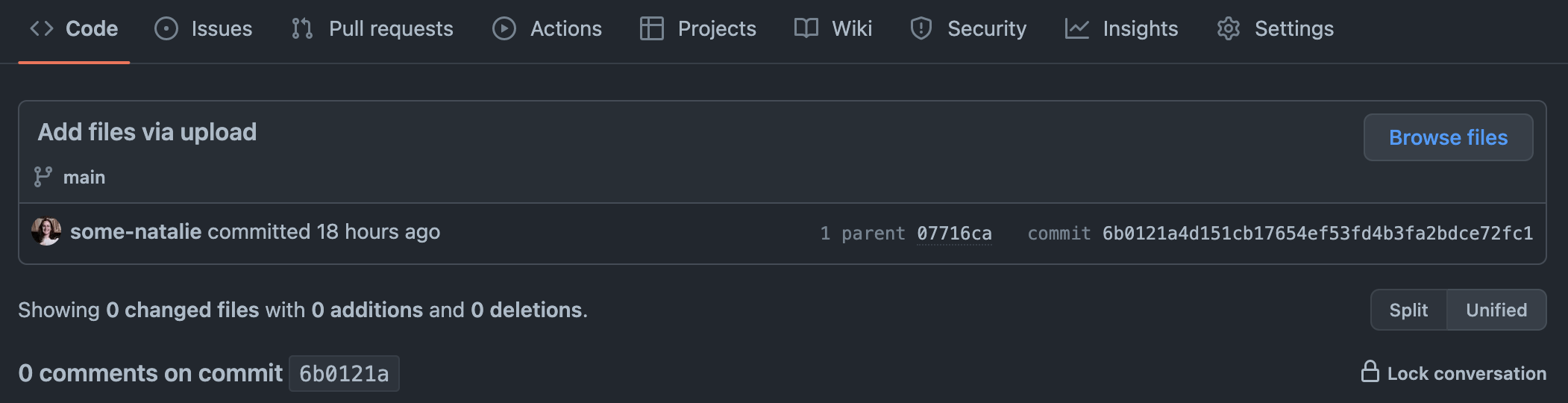Removing big files from repos using BFG
A common problem in moving to git is cleaning large files (like document files, multimedia, etc.) out of a repository. There’s a tool that’s designed to do exactly this called BFG Repo-Cleaner - it’s fast and very simple. I recently ran into a bit of a situation worth documenting, since it took an hour of searching Stack Overflow to figure out. I thought the big files were gone, then when I pushed the now-clean repo, I got this lovely message:
1
2
3
4
5
$ git push --force
Total 0 (delta 0), reused 0 (delta 0), pack-reused 0
To https://github.com/some-natalie/bookish-waffle.git
! [remote rejected] refs/pull/1/head -> refs/pull/1/head (deny updating a hidden ref)
error: failed to push some refs to 'https://github.com/some-natalie/bookish-waffle.git'
What happened? Why?
The repository that I was cleaning large files out of had (already merged) pull requests in it. A pull request is the fundamental way to propose changes to a codebase, so surely using BFG here was already documented somewhere. In order to track these code changes between branches (or forks, which are their own repository), GitHub uses “synthetic”1 git references2 that are read-only. These track changes that would happen, like a future merge commit. Merged pull requests also persist, even if the branch/fork has been deleted, to provide a history of the changes that were made and the discussion that happened at the time. Because they’re read-only and not real, BFG can’t update/clean them, but in rewriting history, that’s what we’re asking it to do - which causes the error message.
How to (mostly) clean it anyways
-
We’ll need to remove the files first.
1 2 3 4 5 6 7 8 9 10 11 12 13 14 15 16 17 18 19 20 21 22 23 24 25 26 27 28 29 30 31 32 33 34 35 36 37 38
# Move into that repo's directory $ cd bookish-waffle # Remove the file(s) $ rm Slides\ for\ Lab.pptx # Check the status of those files $ git status On branch main Your branch is up to date with 'origin/main'. Changes not staged for commit: (use "git add/rm <file>..." to update what will be committed) (use "git restore <file>..." to discard changes in working directory) deleted: Slides for Lab.pptx deleted: Slides for Lab 2.pptx no changes added to commit (use "git add" and/or "git commit -a") # Stage, commit, and push removing these files $ git add . $ git commit -m "remove powerpoint slides" [main ded29e8] remove files 2 files changed, 0 insertions(+), 0 deletions(-) delete mode 100644 Slides for Lab 2.pptx delete mode 100644 Slides for Lab.pptx $ git push Enumerating objects: 3, done. Counting objects: 100% (3/3), done. Delta compression using up to 16 threads Compressing objects: 100% (2/2), done. Writing objects: 100% (2/2), 457 bytes | 457.00 KiB/s, done. Total 2 (delta 1), reused 0 (delta 0), pack-reused 0 remote: Resolving deltas: 100% (1/1), completed with 1 local object. To https://github.com/some-natalie/bookish-waffle.git deba21f..ded29e8 main -> main
-
Now create a bare clone of the repository.
1 2 3 4 5 6 7 8 9
# A bare clone we're using for BFG $ git clone --mirror https://github.com/some-natalie/bookish-waffle.git Cloning into bare repository 'bookish-waffle.git'... remote: Enumerating objects: 34, done. remote: Counting objects: 100% (34/34), done. remote: Compressing objects: 100% (29/29), done. remote: Total 34 (delta 10), reused 15 (delta 2), pack-reused 0 Receiving objects: 100% (34/34), 82.13 KiB | 744.00 KiB/s, done. Resolving deltas: 100% (10/10), done.
-
Let’s edit our
configfile to tell git to not worry about the “fake” references like pull requests. You’ll change thefetchandpushrefs to look roughly like this. The+tells git to update it even if it isn’t a fast-forward (docs ).1 2 3 4 5 6 7 8 9 10 11 12 13 14
[core] repositoryformatversion = 0 filemode = true bare = true ignorecase = true precomposeunicode = true [remote "origin"] url = https://github.com/some-natalie/bookish-waffle.git fetch = +refs/heads/*:refs/heads/* fetch = +refs/tags/*:refs/tags/* push = +refs/heads/*:refs/heads/* push = +refs/tags/*:refs/tags/* mirror = true
-
Move into the bare clone and run BFG. In this case, we’re removing two PowerPoint files. BFG prints out quite a bit of useful information by default about what’s getting removed, the history that’s being changed, etc.
1 2 3 4 5 6 7 8 9 10 11 12 13 14 15 16 17 18 19 20 21 22 23 24 25 26 27 28 29 30 31 32 33 34 35 36 37 38 39 40 41 42 43 44 45 46 47 48 49 50 51 52 53 54 55 56 57 58 59 60 61 62 63
$ bfg --delete-files *.pptx bookish-waffle.git/ Using repo : /Users/some-natalie/xfer/bookish-waffle.git Found 13 objects to protect Found 4 commit-pointing refs : HEAD, refs/heads/main, refs/pull/1/head, refs/pull/2/head Protected commits ----------------- These are your protected commits, and so their contents will NOT be altered: * commit ded29e83 (protected by 'HEAD') Cleaning -------- Found 8 commits Cleaning commits: 100% (8/8) Cleaning commits completed in 62 ms. Updating 3 Refs --------------- Ref Before After -------------------------------------- refs/heads/main | ded29e83 | 130d8c0e refs/pull/1/head | d1c81969 | c82291af refs/pull/2/head | 8516f005 | 064ef99a Updating references: 100% (3/3) ...Ref update completed in 50 ms. Commit Tree-Dirt History ------------------------ Earliest Latest | | . . D D D D D m D = dirty commits (file tree fixed) m = modified commits (commit message or parents changed) . = clean commits (no changes to file tree) Before After ------------------------------------------- First modified commit | d1c81969 | c82291af Last dirty commit | deba21f2 | 66caa179 Deleted files ------------- Filename Git id ------------------------------------------ Slides for Lab 2.pptx | 5a283fd9 (71.4 KB) Slides for Lab.pptx | 5a283fd9 (71.4 KB) In total, 9 object ids were changed. Full details are logged here: /Users/some-natalie/xfer/bookish-waffle.git.bfg-report/2022-10-28/09-41-37 BFG run is complete! When ready, run: git reflog expire --expire=now --all && git gc --prune=now --aggressive
-
Now let’s finish with what it told us to do! While each commit is still there, the file itself is now gone.
1 2 3 4 5 6 7 8 9 10 11 12 13 14 15 16 17 18
$ cd bookish-waffle.git $ git reflog expire --expire=now --all && git gc --prune=now --aggressive Enumerating objects: 30, done. Counting objects: 100% (30/30), done. Delta compression using up to 16 threads Compressing objects: 100% (27/27), done. Writing objects: 100% (30/30), done. Building bitmaps: 100% (8/8), done. Total 30 (delta 11), reused 16 (delta 0), pack-reused 0 $ git push --force Enumerating objects: 30, done. Writing objects: 100% (30/30), 15.79 KiB | 15.79 MiB/s, done. Total 30 (delta 0), reused 0 (delta 0), pack-reused 30 remote: Resolving deltas: 100% (11/11), done. To https://github.com/some-natalie/bookish-waffle.git + ded29e8...130d8c0 main -> main (forced update)
Are those files truly gone?
Yes, in that they are no longer contained anywhere in the history of any open branches in that repository only. If these files were part of a pull request, they’ll still be in the history of that PR. It doesn’t clean forks because forks are their own repository. It also doesn’t “magically” remove them from the local copies that exist anywhere it’d be worked on - think developer laptops, build servers, deployment targets, etc. It’s also advisable to have everyone working out of that repository to clone a new copy of it to work from or rebase their work on top of this new clean copy. Between forks, local copies, and other remotes, re-introducing that dirty history is a risk. Because of this, all secrets committed into a repository should be considered compromised. No exceptions.
If these are large (non-secret) files, consider using git-lfs to version-control them going forward. Another option to consider is an artifact storage system if it’s a “finished” build artifact instead of storing it directly in the repository.
For secrets, all secrets committed are compromised. You need to rotate them. Going forward, there’s a couple options to prevent this - broadly categorized as things that run on individual laptops/endpoints (pre-commit hooks) and things that run on the server (pre-receive hooks).3 Pre-commit hooks run on the user-side, so they must be configured by each developer. Pre-receive hooks run on the server-side, so can run regardless of individual developer setup.
- For GitHub, use the built-in secret scanning with push protection . It runs on the server side, so you don’t need to do anything more than turn it on. For public repositories on GitHub.com, this is already on.
- For non-GitHub platforms, consider using OWASP SEDATED if you can configure pre-receive hooks. It may require a bit of regular expressions to set up the first time, but it’s undramatic once you get it going.
- For pre-commit hooks, consider using git-secrets from AWS Labs. It’s one of the easier hooks to install and configure, but this must be done on every single machine. Pre-commit hooks only work if they run on every machine and every commit.
Disclosure
I work at GitHub as a solutions engineer at the time of writing this. All opinions are my own.
Footnotes
-
Same general feature with a different name for other repo hosting products. “Pull request” and
refs/pullin GitHub becomes “merge request” andrefs/merge-requestin GitLab or “pull request” andrefs/pull-requestin Atlassian products (BitBucket/Stash). Atlassian has a great blog article about why these refs exist here . ↩ -
You can read more about git references in the documentation . ↩
-
More about git hooks in the documentation . ↩