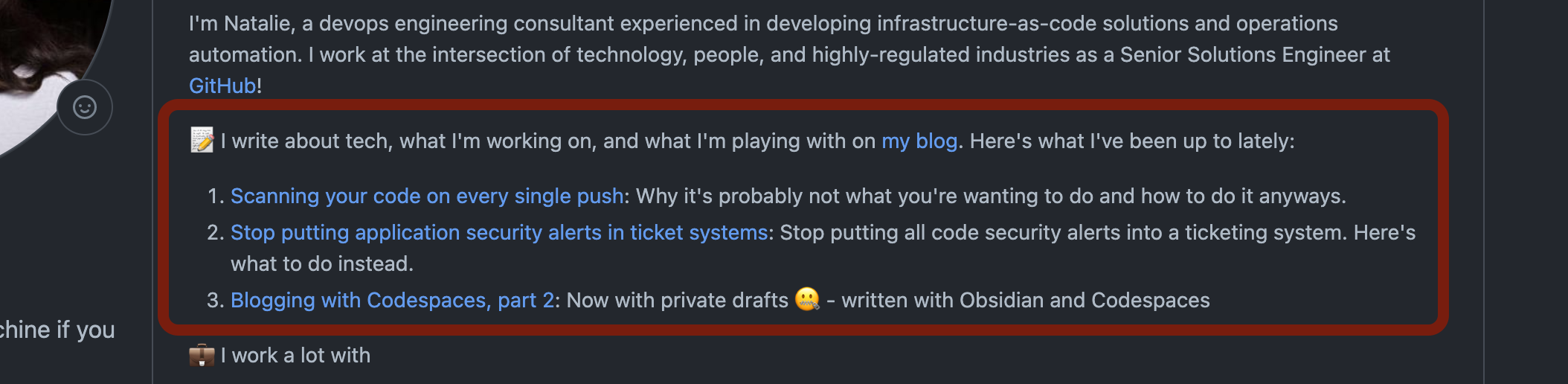Lazy profile readme updates from my blog
I’ve been on a professional “refresh all the things” theme the past few months - updated the résumé, LinkedIn , etc. Not because I’m looking to change anything professionally at the moment, but with tons of industry layoffs and an atmosphere of general malaise, I’d rather just embrace the suck be prepared for bad news. So once I realized that my GitHub profile gets about as many hits as my LinkedIn profile or blog per month, tying the 3 together sounds like a good idea.1
Adding social links to each other is easy from my blog’s theme (link ), LinkedIn (kinda the whole reason it exists), and GitHub (link ). But what I really wanted to do was to show that I update stuff somewhat routinely - automatically update my profile from my blog content.
At a high level, all that was needed is a simple Python script and a GitHub Action to run it as needed - editing a section in the README.md file and committing/pushing it back to the same repository.
Updating my profile README
The script in ~/.github/scripts/latest-posts.py (link ) is what makes everything happen. It gets the latest information from all the posts and updates the README file between two comments. There’s a really nifty package called frontmatter that reads and parses YAML front matter used in the posts.
There’s three functions that list the contents of the ~/_posts directory, reads the metadata from the YAML in each file, then constructs the URL from the filename and custom domain. Then it’ll change the content between the START and END tags within the markdown file, leaving a link to the website (not the markdown file of the post) and the blurb of what the post is about for the latest three posts.
Now run the thing when needed
The GitHub Actions workflow in ~/.github/workflows/update-readme.yml (link ) runs whenever a push to main changes any of the posts to commit and push back into the repository, making the new posts visible on my profile readme. 🎉
Since the script is only looking at filenames, this step will fail with no changes to commit/push if a file is edited but not created. A small Bash if condition helps out here, exiting with a status code of 0 if there’s only edits to existing files. This tells Actions that it succeeded with no changes when that happens.
1
2
3
4
5
6
7
8
9
10
if [[ `git status --porcelain --untracked-files=no` ]]; then
# Changes
git add README.md
git commit -m "${{ env.CI_COMMIT_MESSAGE }}"
git push
else
# No changes
echo "no changes to latest posts"
exit 0
fi
Roll your own
There’s a million profile readme generators that do way more intricate stuff. Some take credentials to log in and scrape data to calculate neat statistics like your top languages, pull request / review activity, etc. for private repositories too. Others generate beautiful live!!! visualizations of that data. They’re gorgeous and complicated and perhaps a bit slow, since you’re generating that information on demand - overkill for editing a simple text file when something changes, which is all I wanted to accomplish.
Rolling my own script here scratched the itch to Build A Thing - even if it’s a tiny and inconsequential thing. It’s simple, extremely fast on page loads, and doesn’t need much fiddling or ongoing maintenance.
A quick change of the site’s domain in the Python script should be all you’d need to reuse this on any other Jekyll + GitHub Pages site. 💖
Footnotes
-
The way to find this out isn’t terrifically obvious, but since your profile repository has to be public for the README file to show up, you can use the built-in traffic insights for that repo at
https://github.com/<username>/<username>/graphs/traffic. ↩